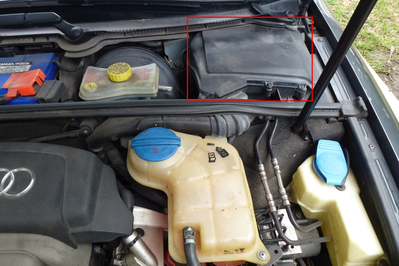I sent an e-mail to info@upfix.com a few days ago, but haven't heard back - so trying here.
My 2008 Audi A4 3.2L is generating several codes and my independent Audi mechanic says the ECU needs to be replaced. Other than the codes, the car itself is running fine. Will your service address these codes?...
P2404-006 - Evap system - Implausible Signal
P2402-006 - Short to plus - intermittent
P1575-006 - Short to plus
P0340-006 - Malfunction - intermittent
P0346-006 - Implausible Signal - intermittent
P2247-006 - Ref Voltage Open Circuit - intermittent
There are more, but almost all are "intermittent" like those above - I'll provide a full list if I decide to send it in.
For reference, it's a Siemens ECU, P/N: 8E0907559J.
Thanks in advance and looking forward to more than a "Thank you for reaching out. We do repair ECU Here is the link" reply.
- nn6o
Yes we do service ECU-ECM for 08 Audi A4. Here is the link below
Removing the ECU from a 2008 Audi A4 3.2L
by NN6O
The steps were gathered from various sources on the Internet and compiled together so I could
remove the ECU from my A4. Completely read through (and understand) this doc before attempting. I
am not a mechanic - perform these steps at your own risk!
Tools needed
- ¼” hex screwdriver with slotted (flat) and Torx 30 bits.
- ¼” drive Ratchet (low-profile preferred).
- ¼” socket Torx 30 bit (or ¼” bit holder and Torx 30 bit).
- 16mm socket (plus ¼” drive adapter or appropriate size ratchet).
- Wiper Arm Removal Tool (e.g. Lisle 54150 or OTUAYAUTO knockoff on Amazon).
- Dremel tool or Angle Grinder with cut-off wheel.
- Butane mini-torch or lighter.
- Safety glasses and work gloves.
Optional items
- 2 x M5-0.8 x 12mm bolts.
- 2 x M6-1.0 x 12mm bolts.
- ¼” hex bit extension or 6-inch Torx 30 bit.
Removal instructions
1. Turn off ignition, set parking break, put on safety glasses.
2. Pop the hood and orient yourself to the engine – ECU is located at top right of engine bay.
3. Remove the five (5) self-tapping screws that hold down the ECU compartment cover. To access
the top right screw, the driver side windshield wiper arm needs to be removed.
4. Turn on ignition and turn on wiper. Take ignition key out to stop the wiper when it is at
about a 30 degree angle (easier to time on the “down” stroke).
5. Pop off the plastic cover covering the wiper arm retaining nut.
6. Use a 16mm socket to remove wiper arm retaining nut.
7. With nut removed try wiggling and removing the arm – most likely, it’s frozen in place. In
this case, a wiper arm removal tool is needed.
7a. Install the removal tool and tighten the large adjustment nob as much as possible so the lower
tabs on the tool are completely underneath the wiper arm (important! otherwise, the tool will pull itself off and mar the wiper arm). Turn the top T-handle so the “plunger” is centered and pushes down on the center post that holds the nut. Keep turning until the wiper arm “pops” off the post (it may be startling!).
NOTE: If the plunger doesn’t stay centered, put the nut partially back on such that 2 or 3 rows of
threads are showing. Then re-mount the tool and align the plunger into the center “divit” of the
nut. Turn the T-handle until the wiper arm pops (sorry, no photo).
8. Remove the wiper arm and the windshield lower trim clip (circled in red). With the arm off,
turn on the ignition to put the wiper system back in “resting” position.
9. Put a Torx 30 bit (or extension + bit) through the wiper cut-out to remove rear right cover screw.
It may be helpful to use a small magnet at the end of the bit to retrieve the screw once loosened.
10. Use a ratchet with Torx 30 bit to remove the rear left cover screw. It may be a tight fit.
11. Lift up on the front of the ECU cover, then pull forward and twist slightly to remove cover.
Note: the rear of the cover is a tight squeeze against the windshield lower trim piece.
ECU in ECU compartment with top cover off.
12. Insert a slotted screwdriver into one side of the metal band holding down the ECU, press down
and angle out to release the band.
13. Lift front of ECU to expose cable bundles. Note the plastic retaining arm – move cables to
clear the retaining arm and partially lift out ECU.
14. With ECU out of compartment, note the four (4) slotless aluminum bolts holding the cable
connectors in place. Use a Dremel or cut-off tool to cut slots into the bolt heads. Make sure to
wear safety glasses and work gloves while cutting!
Note: in the photo, the bolts have already been cut with slots.
15. Once cut, use a slotted screw driver to remove the “front” two bolts (green circle) – they
shouldn’t require much effort to break free.
16. The “rear” two bolts (yellow circle) are held in place with permanent Loctite. Heat the nuts
on the bottom with a butane mini-torch or lighter for about 20 second – be careful not to direct
the flame towards or melt the plastic cabling or housing. After 20 seconds, use a screwdriver to
remove the bolt. If it doesn’t break free easily, heat the nut for another 10 seconds and try
again.
Note: photo shows bracket already removed from ECU.
17. After removing the bolts, remove the top and bottom halves of the cable retaining bracket.
18. Pull out the locking latches on either side of the cable harness connectors.
If either is hard to pull out, use a screwdriver to carefully pry them out.
19. Pull the cable harness connectors from the ECU.
The ECU is now free. Reverse these steps to put the ECU back in the ECU compartment. To re-secure
the cable retaining bracket, purchase the optional M5 and M6 bolts listed above – I found them in
the specialty hardware section of Home Depot (get the 12mm length for both). Use Loctite if
desired – I used Blue 243 (allow to set before driving car).
Additional photos:
ECU Top and Bottom
Replacement bolts from Home Depot
ECU Cable Retaining Bracket (removed) with replacement M6 bolts (M5 not installed).
All photos © 2023, NN6O
Thank you for very detailed information on removing ECU on 08 Audi A4